Almost everyone had cable TV a decade ago. Utilizing a live TV service like YouTube TV has become much more widespread these days.
Everything you need to know about YouTube TV is provided here, including what you can watch, how much it costs, and how to use it.
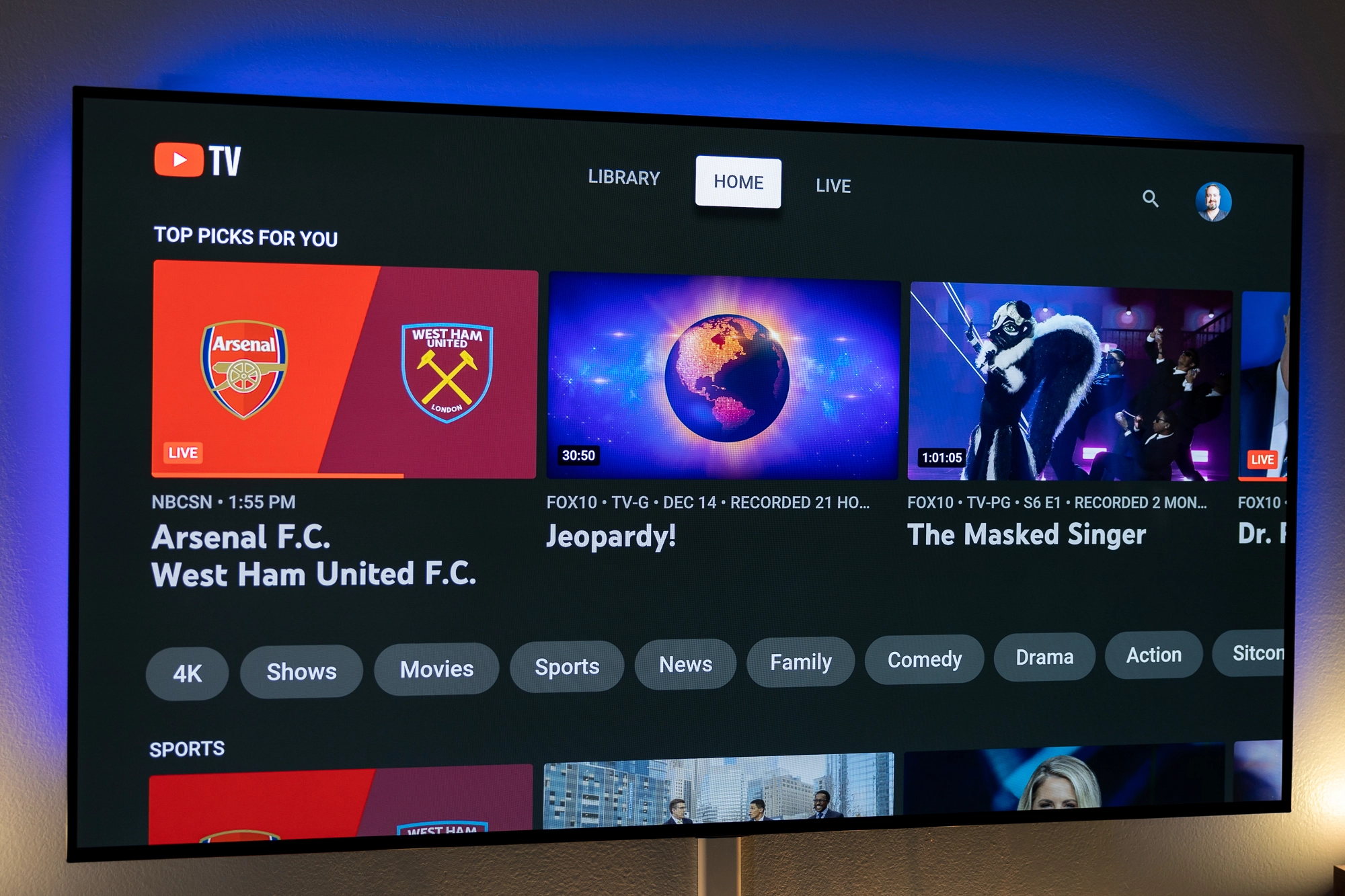
Describe YouTube TV
Over 80 live channels are available through YouTube TV, a subscription service that Google introduced in 2017. This offers specialized channels like ESPN, HGTV, and TNT in addition to the standard choices you would anticipate from any TV package, such as ABC, CBS, and PBS.
Depending on where you are, you’ll receive a different channel lineup. On the YouTube TV welcome screen, enter your zip code to see a preview of your channels.
By paying additional monthly fees, you can additionally add a number of “premium” channels to your subscription. This includes Showtime, STARZ, and HBO. Along with this, there is a “Sports Plus Add-on” that brings in more than a dozen specific sports channels.
Additionally, YouTube TV has a sizable selection of on-demand programs and movies that you can watch whenever you want if live TV isn’t really your thing.
Additionally, each YouTube TV subscription includes unlimited cloud DVR storage. With this, you may capture almost any live TV show or movie and view it anytime you want. You can pause, fast-forward, and rewind recorded content as well.
What is the price of YouTube TV
The cheapest subscription to YouTube TV costs $64.99. This is more affordable than most traditional cable services and comparable to live TV apps like Hulu.
The typical 80+ channels and an unlimited DVR are included. Up to 3 devices can stream simultaneously, spread over 6 different accounts.
You can add premium channels by paying extra fees, as we already said. This includes premium cable channels like HBO ($15/month), STARZ ($9/month), Showtime ($11/month), EPIX ($6/month), and Acorn TV ($6/month), among others. Keep an eye on the YouTube TV website for the most up-to-date information, as the schedule and costs are subject to change.
Last but not least, you can subscribe to a 4K Plus bundle that enables 4K streaming, offline recording storage, and simultaneous streaming on an unlimited number of devices. For the first year, there is an additional $10 monthly fee, and subsequently, there is a $20 monthly fee.
Methods for watching YouTube TV
YouTube TV is accessible on a variety of devices, like the majority of contemporary streaming apps.
All popular streaming devices, including Roku, Amazon Fire TV, Apple TV, and Chromecast, let you watch YouTube TV. A default app on several smart TVs is YouTube TV.

For the PlayStation and Xbox gaming consoles, there is a YouTube TV app.
From the Google Play Store or the Apple App Store, smartphone users can download YouTube TV.
Of course, you may also access YouTube TV directly from your PC.
The app may be downloaded for free on all devices, but to sign in, you must have a YouTube TV subscription.


